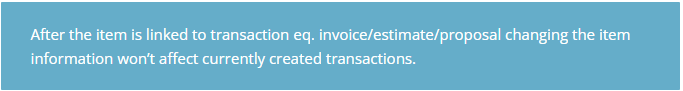You can send invoice overdue notice manually or automatically with cron job.
Sending with cron job
To setup automatically overdue notice go to Setup -> Settings -> Cron Job -> Invoices
If you want to send overdue notice the same day when the invoice is overdue set the field Automatically send reminder after to 0, otherwise set it according to your needs.
The second field is about re-sending the overdue notice based on the last notice date. If you want to disable re-sending the overdue notice set this field to 0